http://m14hackersworld.blogspot.com
How to configure IDM extension for Chrome?
1.You need to press on Chrome menu (arrow 1 on the image), and select "Settings" menu item (arrow 2 on the image). Then select "Extensions" tab (arrow 3 on the image).
Check that "IDM Integration" extension is enabled (arrow 4 on the image). If you use incognito mode in Chrome, you need to enable "Allow in incognito" checkbox (arrow 5 on the image).
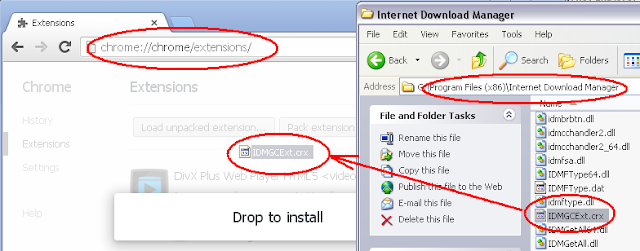
Read more »
How to configure IDM extension for Chrome?
1.You need to press on Chrome menu (arrow 1 on the image), and select "Settings" menu item (arrow 2 on the image). Then select "Extensions" tab (arrow 3 on the image).
Check that "IDM Integration" extension is enabled (arrow 4 on the image). If you use incognito mode in Chrome, you need to enable "Allow in incognito" checkbox (arrow 5 on the image).
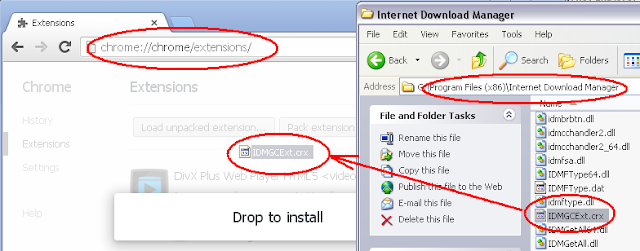
 6:11 AM
6:11 AM





No comments
Post a Comment